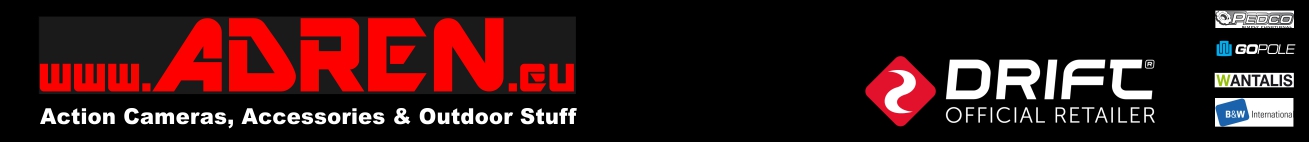Wi-Fi Shortcut for Drift Stealth 2

Take time to install the most recent firmware for Drift Stealth 2
1. Wi-Fi Shortcut: Press and hold the „MENU“ button to turn Wi-Fi on & off more comfortable.
2. Improved RTSP feed: Live preview on DRIFT Connect App works better and faster.
3. Additional Language Package for Danish, Finnish, Norwegian & Swedish (separate folder).
4. Additional Language Package for Czech, Hungarian, Polish & Russian (separate folder).
HOW TO UPDATE
First visit http://store.driftinnovation.com/firmware-update/
1. Download the „Stealth2.bin“ file from the respective Dropbox folder (select your Language Package).
2. With the microSD card inserted, plug your Drift camera into your computer (MAC or PC) using the supplied USB cable.
3. Your camera should come up as an External Device with the „Drift Card“ Micro SD card being visible as a storage device.
4. Copy the „Stealth2.bin“ file into the root folder of your Micro SD card.
5. Safely eject your camera as a storage device from your computer.
6. Power on the camera and wait for it to automatically update itself. You will get a „Firmware update in Progress“ message, and the LED status indicator will blink red. This should take a few seconds and the camera will automatically power off after.
7. Power the camera on again. It will now display „wait for restart“ and restart itself automatically after a couple of seconds. This is a normal process where the camera is installing a Wi-Fi patch.
8. As this is done, navigate to the settings menu and check the „Firmware Version“ to ensure the firmware has been successfully updated
Reviews
No reviews were found.